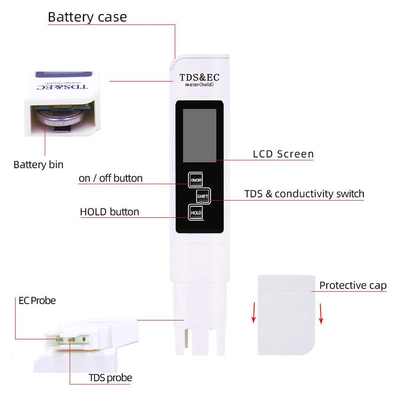Customized support OEM Digital Water Tester for Drinking Water Aquariums Hydroponics
Product Details:
| Place of Origin: | Henan, China |
| Brand Name: | OEM |
| Model Number: | BSK-EC-A1 |
Payment & Shipping Terms:
| Minimum Order Quantity: | 10 pieces |
|---|---|
| Price: | Discussion |
|
Detail Information |
|||
| Warranty: | 1 Year | Customized Support: | OEM, ODM |
|---|---|---|---|
| Product Name: | 3 In 1 EC TDS Meter | Color: | Blue, White |
| TDS Range: | 0-9990ppm | Accuracy: | 2% |
| Operating Temperature: | 0 ~ 50℃ (32 ~ 122℉) | Resolution: | 0~9990μS/cm, 0~9990ppm, 1 Degree Celsius |
| Weight: | 55g | Dimension: | 155*29*15 (mm) |
| Battery: | 3v (3v*1), CR2033 | Type: | Portable Water Quality Analyzer |
Product Description
Hydroponics PPM PH Tester Digital PH/TDS/EC/Temp 4 in 1 Meter PH TDS 4 in 1 Meter
Specification
Product name | 3 in 1 EC TDS meter |
Item number | EC-A1 |
Measure Item | EC, TDS, Temperature |
Button | On/Off; Shift; Hold |
Range | EC: 0~9990μS/cm TDS: 0~9990ppm Temp: 0.1~80℃; 32~176℉ |
Resolution | 1us/cm; 1ppm |
Accuracy | ±2% |
Screen | LCD, without backlight |
Battery | 3v (3v*1), CR2033 |
Dimension | 155*29*15 (mm) |
Weight | 66g |
Color | blue, white, customized |
Warranty | 12 months |
Customized support | OEM, ODM |
Note: | The specification may change due to product improvement. |
Product Description
How to use this meter?
Step 1: Remove the cap and turn on the meter.
Step 2: Press the "SHIFT“ button to select EC or TDS. Put it into the water. (note: you couldn't put the immersion line under the water).
Step 3: Gently stir the water to remove bubbles. Wait a few seconds for the value to stabilize and press the HOLD button.
Step 4: Take the meter out of the water and read the value.
Step 5: Rinse the meter with pure water after use, and finally put on the cap.
Note:
1. Don't touch the electrode by hard tools or hands. 2. Close the protective cap when not using.
3. Clean the electrode with pure water every time before and after using.
The meter have 4 modes:
Mode 1: ppm & ℃
Mode 2: μS/cm & ℃
Mode 3: ppm & ℉
Mode 4: μS/cm & ℉
Press the "SHIFT" to select them
Step 1: Remove the cap and turn on the meter.
Step 2: Press the "SHIFT“ button to select EC or TDS. Put it into the water. (note: you couldn't put the immersion line under the water).
Step 3: Gently stir the water to remove bubbles. Wait a few seconds for the value to stabilize and press the HOLD button.
Step 4: Take the meter out of the water and read the value.
Step 5: Rinse the meter with pure water after use, and finally put on the cap.
Note:
1. Don't touch the electrode by hard tools or hands. 2. Close the protective cap when not using.
3. Clean the electrode with pure water every time before and after using.
The meter have 4 modes:
Mode 1: ppm & ℃
Mode 2: μS/cm & ℃
Mode 3: ppm & ℉
Mode 4: μS/cm & ℉
Press the "SHIFT" to select them
Recommend Products
Company Profile
Certifications
Exhibition
Shipping&payment
Want to Know more details about this product